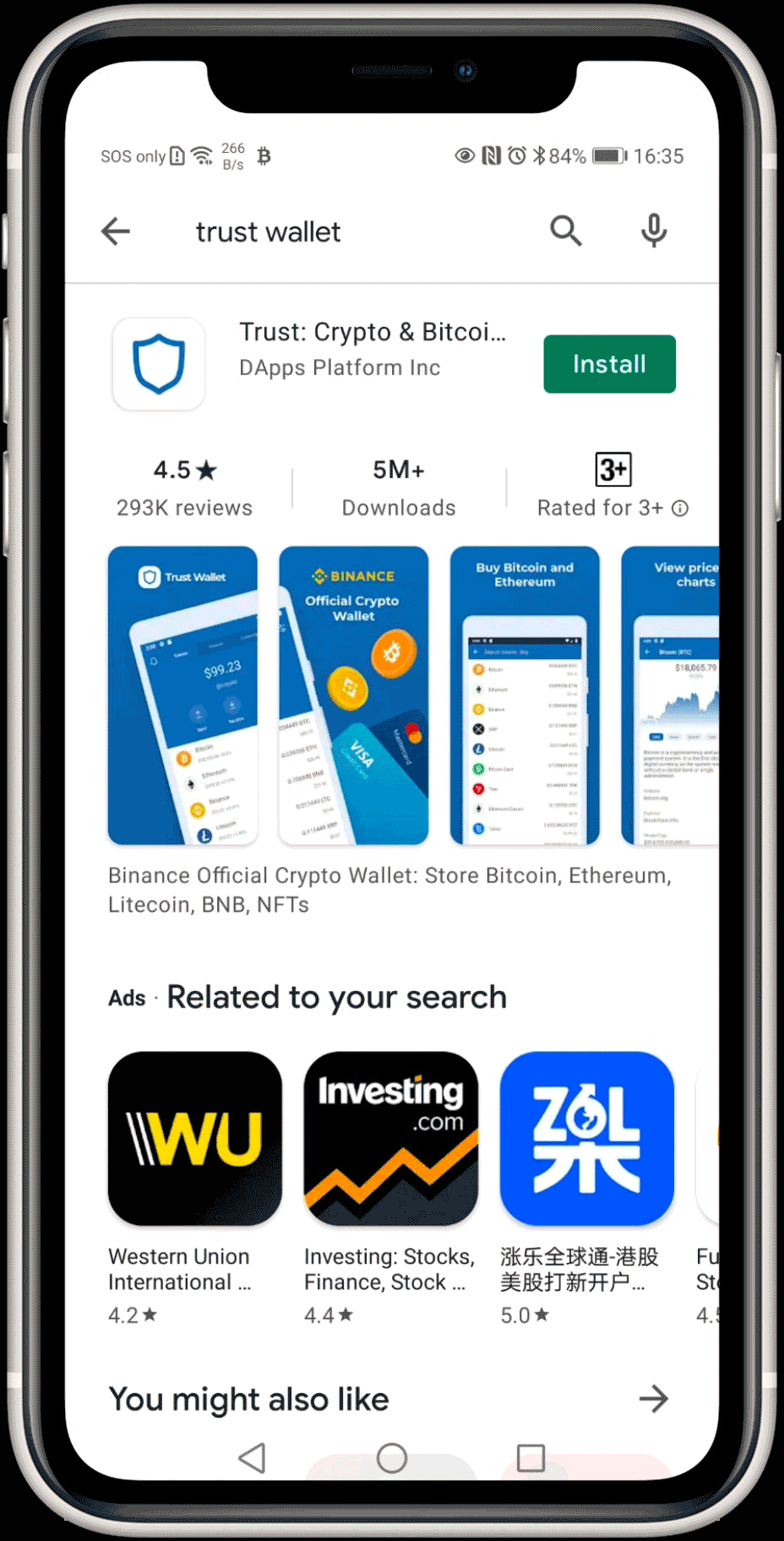How to receive TNNS tokens
Step 2.
If you click on the "Create a wallet". You will then need to Click on Smart Chain
Click on receive.
You can send that QR code to your friend or club to transfer TNNS tokens to you.

How to send TNNS tokens
Step 3.
If you click on the "wallet". You will then see a send and receive button.
Click on send and then on the bottom, click on TNNS.
Ask your friend for their QR code to their trust wallet.
Scan your friend's QR code and enter the amount of TNNS you want to send.
Last Step
Step 4.
To send TNNS tokens you will need to have a small amount of BNB which you can buy direct from the APP.
Each transaction will cost around USD$0.010-0.38 cent.
Final Note
Whenever you play against your friends make sure you use the tokens for swapping with the winner. It makes playing so much more fun.
Below is a short video to tell you more.
NFTs
NFTs are new digital art or digital collectables
NFTs are registered on the Blockchain. Therefore once you have purchased them, you will be the sole owner of that digital card or digital art.
Why NFTs ?
The best thing about NFTs is that because they are on a blockchain no-one can steal the digital art or digital collectable without the owner's permission from the blockchain.
Coming soon examples of digital Collectables